How to Use This Site
Imagine thousands of Canadian kids’ books, located in one place.
They’re here, complete with a database you can search by genre, age range, grade level, or theme. Editors’ themed lists match great books to different kinds of readers. A monthly series, Notes from a Children’s Librarian, pinpoints perfect selections for Canadian school curricula or themes. Teacher resources. Reading guides. And yes, giveaways too!
49th Teachers, and its companion site 49th Kids, are powered by 49thShelf.com, the website devoted to finding you your next great Canadian read. 49th Teachers is home to a unique collection of classroom resources for a wide range of Canadian books. Meanwhile, the 49th Kids database is stocked with nearly 20,000 Canadian-authored kids and YA books, hundreds of which have teacher resources attached to them. Search the site by subject area, age, or grade level. Browse our lists, all of which can be downloaded with ISBNs to make ordering easier than ever.
49th Teachers is produced by the Ontario Book Publishers Organization in partnership with the Association of Canadian Publishers and with financial support from Ontario Creates. 49th Kids is also supported with funding from Ontario Creates and the Department of Canadian Heritage, and through a sponsorship by Amazon.ca.
Here are some ways to get started.
- Open a free user account on 49th Teachers
- Browse hundreds of classroom resources
- Explore thousands of Canadian kids and YA books
- Check out our themed book lists
- Create your own lists
- Ask a question
Sign up!
Open your free member account on 49th Teachers to receive special updates and book news from 49th Teachers, enter contests, and create and share book lists on the site.
Browse our classroom resources
In-class activities, reading guides, and teaching guides, and more – each of which relates to one or more Canadian kids or YA books. You can see all available resources at a glance as illustrated below.
Each resource listing includes supporting details (“A”), such as resource type, recommended grade levels, subject areas, and curriculum connections. You can click on the corresponding book cover (“B”) or on the “download resource” link to download the item. You can also sort all displayed resources by “Best match” or “Most recent” settings (“C”).

Clicking on the book title that accompanies each resource will take you to the corresponding title listing for the book, where you will find additional detail including a summary description (“A”), author bio, recommended age, grade, and reading levels, editorial reviews, publication details (“B”), excerpts, and more. Each title listing is also accompanied by download links (“C”) for any available classroom resources and you can again download them directly from the title listings.

Remember too that you can narrow your search for teaching resources by using the built-in filters to specify a particular subject area, resource type, or grade (or grade range) of interest (see “A” below). When you adjust these filters, remember to click the “Update search” button after each change so that you can quickly see the updated resource selections that correspond to your requests.

Note that along with classroom resources corresponding to specific Canadian books, you’ll also find a curated selection of books corresponding to the character education elements in the primary school curriculum.
Explore thousands of Canadian kids and YA books
Click through to 49th Kids to browse or search among nearly 20,000 Canadian-authored kids and YA books. You can easily find books by age or grade level or category, and you’ll also find dozens of lists, themed by subject, genre, or grade level, as well as award winners and finalists for all of the major children’s book awards in Canada.
Browse by category
Selecting the "By category" menu on 49th Kids allows you to begin browsing in one of the major categories noted there, such as Children's Fiction or YA non-fiction. Once you click one of those options, you'll see a landing page with a complete listing of all corresponding books. As the example below illustrates, you can sort these category listings ("A) by "most recent", "forthcoming", or "alphabetical". You can also run targeted searches ("B") within a given category. And each category listing provides a detailed view of the corresponding sub-categories ("C"). Clicking on any of those options will narrow the title listing to the sub-category you've selected. Finally, you'll see some summary information provided for each book in the category or sub-category ("D"), and you can click through easily to individual books via the book covers or titles indicated for each.

Browse by age
All of the title listings on 49th Kids are also organized by age and grade level, and you can easily browse or search for specific ages or age ranges via the "By age" menu that appears on every page. When you select an age range from that menu, you'll see all of the corresponding books as illustrated in the sample below.
This selection appears to you as search results, and you can easily modify or extend the original "By age" search to focus those results further. You'll notice at the top of the screen that you can even alter the basis of your search from "books" to "authors", "lists", or other search types ("A"). Below that, you'll also see a variety of filters that allow you to narrow the field to more specific results. For example, you can ask to see only books that have a particular publication status ("B"), including "Available now" for works that are already published, "Forthcoming" to see upcoming releases only, or "All books" to see both currently available and upcoming titles at once.
You can also focus the search results by book format ("C") and elect to see only e-books or hardcover or paperback if you prefer. You can do the same with respect to category ("D) if you want to see only one category of book for a given age range, or, if you are looking for books only published within a certain period you can also focus the results to a given date range ("E").
Finally, you can ask to see only listings for books that have been reviewed by librarians or educators ("F"), and you can refine the age or grade range at any time as well. Remember that when you make any of these selections or adjust your search parameters in any way, that you should then click the "Update search" button on the page ("G") in order to refresh the title selections displayed.

As always, you can sort and re-sort the titles on the page via the "Sort by" menu ("H"), and you can carry on to take a closer look at individual books by clicking on any of the book covers or titles ("I").
Check out our book lists
49th Kids also features a wide variety of themed book lists, most of which have been prepared by the site editors or by professional educators and librarians. You can see these at any time via the "Book Lists" item in the main menu. This will lead you to a summary page showing all of the book lists on the site (see example below).
The first thing you'll notice is the highlighted list selections at the top of the page ("A"). These showcase specific types of lists featured on the site, and are regularly updated by the site editors. As on many of the pages throughout the site you can also sort the lists to better match your interests, and also do targeted searches across all lists on the site ("B").
You can click through to see individual lists via the accompanying book jacket or list title ("C"), and you can also immediately download a .csv file with complete details of all books within a given list ("D"). Finally, all registered users on 49th Teachers can also create their own book lists to share on the site ("E") – more on which below.
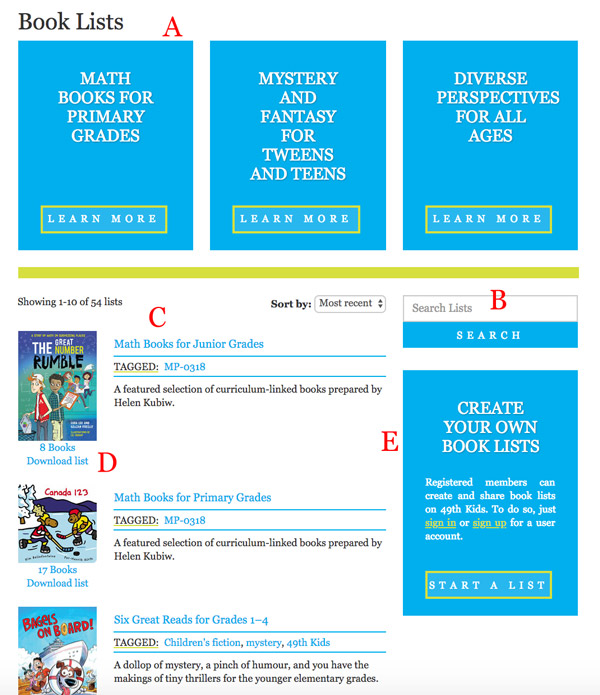
Create and share your own lists
As noted above, you can follow the link from the Book Lists page to create your own lists to share on 49th Kids/49th Teachers. Please note that in order to create lists on the site, you need to first open a user account for 49th Teachers – this is absolutely free to do and only takes a moment. Once you have your account and are logged in to the site, you can create as many lists as you like.
When you click the "Start a List" link on the main Book Lists Page, you will be taken to the main 49th Shelf site where you will find all of the list building and list editing tools. Here (below) is what the main list editing page looks like. When you start a new list, you first have to provide some basic information for the list, including a title ("A"), a description of the list ("B"), and any descriptive tags you would like to use ("C"). A word of advice here: we suggest that you try to be as descriptive as possible in each of these areas so that users can easily understand what your list is about, what age group is recommended for it, and any subject or curriculum links as well.
Near the bottom, you'll notice a checkbox to share the list on 49th Kids/49th Teachers (circled in the sample below). Please take care to check this for any lists that you wish to share via the site, and please also remember to click the "Save List Info" button ("D") at the bottom of the form when you've finished these initial steps. At that point, you will be able to add as many books to you list as you like.

Questions?
If you run into any questions or problems at all in using the site, please don't hesitate to be in touch with the editorial team for assistance. You can reach us at hello@49thshelf.com.